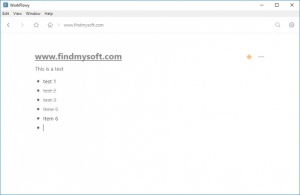WorkFlowy
1.1.8
Size: 69.5 GB
Downloads: 2238
Platform: Windows All
If you want to write down pieces of information you need to remember or sort your tasks in a To-do list, then WorkFlowy will definitely prove to be useful. This lightweight application lets you create To-do lists and perform various operations on the fly. Just type away and whatever you need to do afterward can be done with only a few clicks or keystrokes. You can do away with completed tasks or share your entire list without any effort.
The application is free to try, without any noticeable restrictions. It works on all modern Windows platforms and it can be installed in under a minute. There are no special requirements you have to meet and you won't notice any impact on your computer's performance.
WorkFlowy comes with a clean and simple user interface. It looks and feels like any text editor, but you will work mainly with bullets, which are created automatically when you hit the Enter key. You can use a hotkey to mark individual items as completed, but you can also select multiple items and select an option to mark them all at the same time. When you mark an item as completed, the application will hide it automatically, though you can select an option to show completed items if you need to.
Clicking on an actual bullet will transform the written item into a title, to which you can attach notes if you want to. Once you've marked all items as completed, the entire list will be closed and an option for creating a new one will show up, in the main editing area.
An interesting feature is WorkFlowy's synchronization capabilities. Everything you type can be found on a web interface, after you log into your account. This way, you can take your notes with you wherever you go. What's more, the software lets you share your notes, through a share link, with or without editing privileges. It takes only a few clicks to generate a share link and you can stop sharing just as easily.
Taking notes and keeping track of them can't get any easier when using WorkFlowy.
Pros
You can create To-do lists quickly and easily. The application is quite comfortable and easy to use. It can synchronize your notes with an online account and you can also share them.
Cons
There are no serious issues to address.
WorkFlowy
1.1.8
Download
WorkFlowy Awards

WorkFlowy Editor’s Review Rating
WorkFlowy has been reviewed by Frederick Barton on 20 Sep 2018. Based on the user interface, features and complexity, Findmysoft has rated WorkFlowy 5 out of 5 stars, naming it Essential